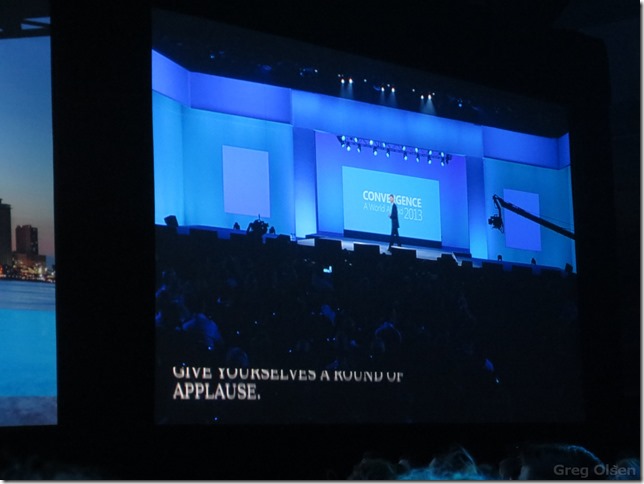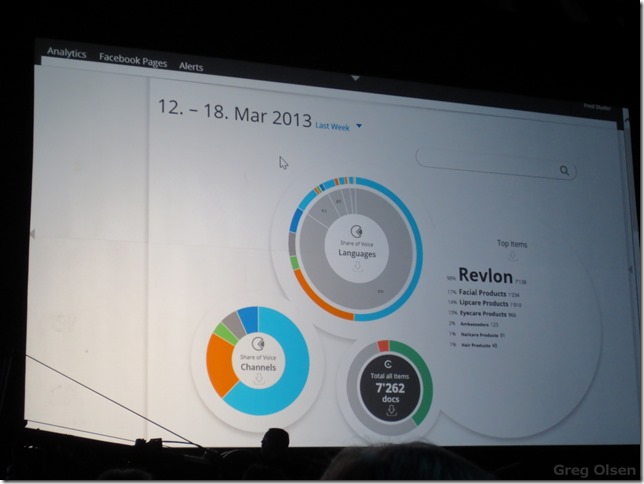Archive
Microsoft – Surface Pro 2 .. its faster and lasts longer!
During a Microsoft event in New York today (23rd Sept 2013), the second version of the Microsoft Surface Pro was officially announced. Welcome to the Microsoft Surface Pro 2.
The Surface Pro 2 comes with the following AWESOME new features:
- Intel i5 Haswell Processor
- Extended Battery Life (approximately 75% better!)
- USB 3.0 added
- Kickstand allows for 2x angles of operation.
- You get 200 GB of additional SkyDrive storage for 2 years
- Free Skype calling to landlines in more than 60 countries for one year
- Available in a new Silver colour
The Surface Pro 2 will be available in 64GB and 128GB versions with 4GB of RAM, and 256GB and 512GB editions with 8GB of RAM.
Some cool new accessories include the Power Cover ($199US) and the Docking Station ($199US). The Power Cover comes with a built in extra power source and the Docking Station lets you dock your Surface Pro 2 at your desk like allowing you to plug in extra external drives, connect to a big monitor, use Ethernet connection or connect via its one USB 3.0 port and three USB 2.0 ports. Audio In and Audio Out ports are also available with the Docking Station.
Greg Olsen
YellowDuckGuy
Microsoft Convergence 2013–Blog 3–Opening Keynote
Today, Tuesday 19th March 2013, we were greeted with the Opening Keynote. This is the must attend session to kick of Convergence 2013. After taking in a good breakfast at the hotel we all headed over to get our reserved seats at the Keynote – right up the front!
Yep you read it right. 11,500 attendees to Microsoft Convergence 2013. Great turnout Microsoft. Also means 3,000+ partners in attendance.
What I will do for this blog post is post the photos in the order I took them and you can then consume the information from them. A picture is worth a thousand words .. right?
Walking into the Keynote area
Wow! that is a heap of seats. Thanks to those who had to set them all up. You deserve a beer or three.
Keynote Music
The team representing New Zealand start to fill up there reserved seats – that includes me!
Large attendance for Convergence 2013 Keynote
Speaker list for the Keynote, which included the customers sharing their experiences with the Dynamics products.
Officially announced today. Microsoft has acquired social monitoring analytics vendor Netbreeze to integrate with the Dynamics CRM platform. NAV 2013 and GP 2013 will be available in Windows Azure from June 2013.
5 Billion GBs of data is collected in 10 minutes!
Microsoft’s View: Devices and Services
Chobani share their experiences to the attendees
Weightwatchers share their experience to the attendees
Revlon share their experiences with the attendees
Now we start to see the demo information (via photos in this blog post)
Multi-tasking apps in Windows 8. Skype call goes out to Reuben in this demo.
The CRM UI flow process
Yammer integration with CRM. “Liked by Hamish Hill” – nice one!
Taking the power Netbreeze. The new product coming to the CRM platform
Analytics in motion!
Social experience inside Microsoft Dynamics CRM
That concludes blog posting number 3. Hopefully the photos were helpful, especially if you couldn’t make Convergence this year.
Greg Olsen
YellowDuckGuy
Microsoft Surface – Surface with Windows 8 Pro
If you are digging around on the internet for specs on the Microsoft Surface with Windows 8 Pro, then look no further. Below is the specifications from Microsoft with a link to download the PDF file.
Note: There is no option for a 3G SIM slot with the Microsoft Surface with Windows 8 Pro. So the best option here is to enable internet tethering with your smartphone and connect the Surface via this option.
Download: Microsoft Surface with Windows 8 Pro Specifications [PDF: 193kb]
Enjoy!
Greg Olsen
YellowDuckGuy