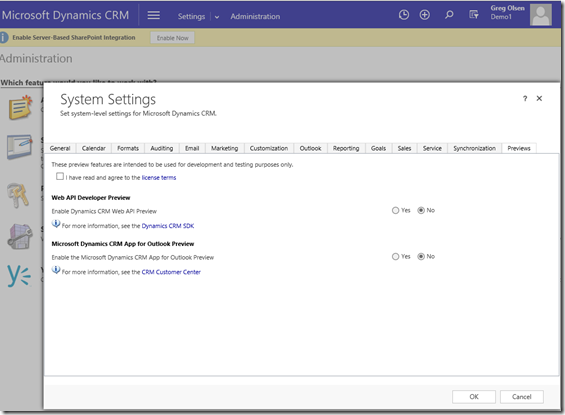Dynamics CRM – Preview Features for CRM Online 2015 Update 1
If you are currently using or have access to Microsoft Dynamics CRM Online 2015 Update 1 then you have the ability to get access to the latest “preview features” delivered by Microsoft.
What is included in the Preview Features?
- Support for inline frames and web resources with Tablets
- Web API
- App for Outlook
- Office 365 Groups
How do I get access to the Preview Features?
Except for Office 365 Groups and inline frames and web resources with Tablets, you can access the rest of the features by enabling them within your CRM Online instance. This instance must be on the version of Microsoft Dynamics CRM Online 2015 Update 1.
To Enable: Go to Settings > Administration > System Settings then click the Previews tab (as shown below).
What is the future of Web API?
Over time the Web API will replace the current CRM Organisation Service (CRM 2011 SOAP endpoint) and the Organization Data Service (ODATA) endpoints. In order for backwards compatibility, Microsoft will keep these available for some years to come so your existing integration can still operate, but it is best start thinking and working with the new Web API.
Also, the good thing about the new Web API is there will only be 1 endpoint for interacting with CRM, not 2 as we currently have. This will also mean the CRM for Outlook add-on will eventually need to use the Web API in order to talk to CRM.
How do I find out more about these preview features?
I will add some links below about each Preview feature so you can read more about them individually rather than me detailing it here on this blog post. My favourite (if you haven’t guessed already) is the Web API feature.
Greg Olsen
YellowDuckGuy